Digital video
Digital video opening slide options
The slide can vary depending on a number of variables and type of video.
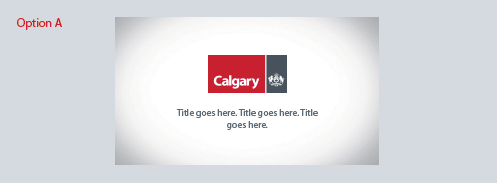
Use option A when a title is necessary on corporate style videos (static).

Use option B when no title/text is needed. This option has a slight zoom on the Visual Identifier (animated).

Option C , with the Visual Identifier placed in the top left corner, can only be used on WEB VIDEO that is not for broadcast. It can be used on news videos or less corporate videos without the need for a title or opening slide. It may be useful for short promotional videos for social media etc. If used it should be applied over the entire body of the video. This is an optional application.
Digital video closing slide options
Unlike opening slides, all City videos must have a closing slide of some kind.

Same as option B opening slide. Use this option when no text/URL is needed on the end slide. This option has a slight zoom on the Visual Identifier (animated).

This is the most popular option. Use this slide when a URL is available. Do not change the font, scale or position. The font used is Myriad Pro Semi-bold.
Lower third options
There are four placement options for the lower third. It is important to pick the best one suited to your video and position of your subject. All options should avoid interfering with the closed captioning (if not please move the lower third to a new location). Our brand font is Myriad Pro and is scaled correctly. The grey bar can be extended or shortened to accommodate longer or shorter titles. Please do not adjust the font, scale, colour or opacity of the text or bar.
Subjects positioned on the right should have a lower third on the left as shown in options E and F below.

Top left option. Option E shows a shorter title.

Bottom left option. Option F shows a longer title with top left branding.
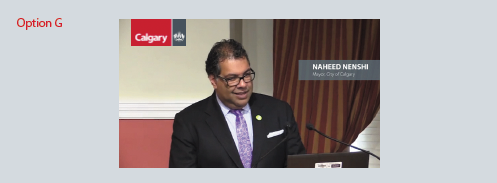
Top right option. Option G shows a shorter title.

Bottom right. Option H shows a longer title with top left branding.
Videos for broadcast
Any videos produced for broadcast should be taken on a case by case basis. It is not recommended to use slide option C. (top left branding) as some of the Visual Identifier will be out of the title safe zone. For some situations it may be necessary, and we suggest working with your broadcast contact and creative to get this right. It is also not recommended to use an opening title slide A, as this will take up time from your spot.
Please close with slide option B. or slide option D. and keep it to a maximum of three seconds.

Use option B when no title/text is needed. This option has a slight zoom on the Visual Identifier (animated).

This is the most popular option. Use this slide when a URL is available. Do not change the font, scale or position. The font used is Myriad Pro Semi-bold.

